|
RingLogix includes a built-in Text to Speech (TTS) feature with our white label Hosted PBX solution.
This provides Resellers, Admins and Users an alternative to pre-recording and uploading messages. Instead you can type in your greetings and have the recording played back by the voice of your choosing.
This results in consistent professional recordings throughout the phone system and enables quick changes at any time by just updating the greeting text.
Text to Speech (TTS) is supported for the following greetings.
How to use Text to Speech
In general, all areas of the PBX portal that allow for greeting management will now show the new Text to Speech option in additional to the original Upload and Record options.
When selecting Text to Speech a Message text box will appear. This is where you will type your message.
Next you select your preferred Voice, and the Play icon allows you to preview the message before saving.
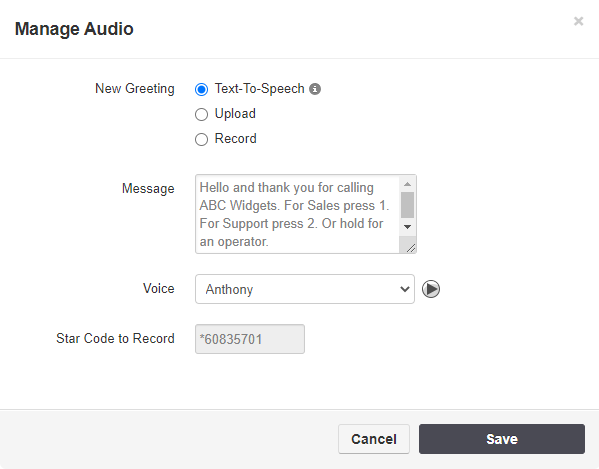
TTS for Auto Attendants
(Reseller or Office Manager access required)
1. Available when editing the Into and Menu greetings.
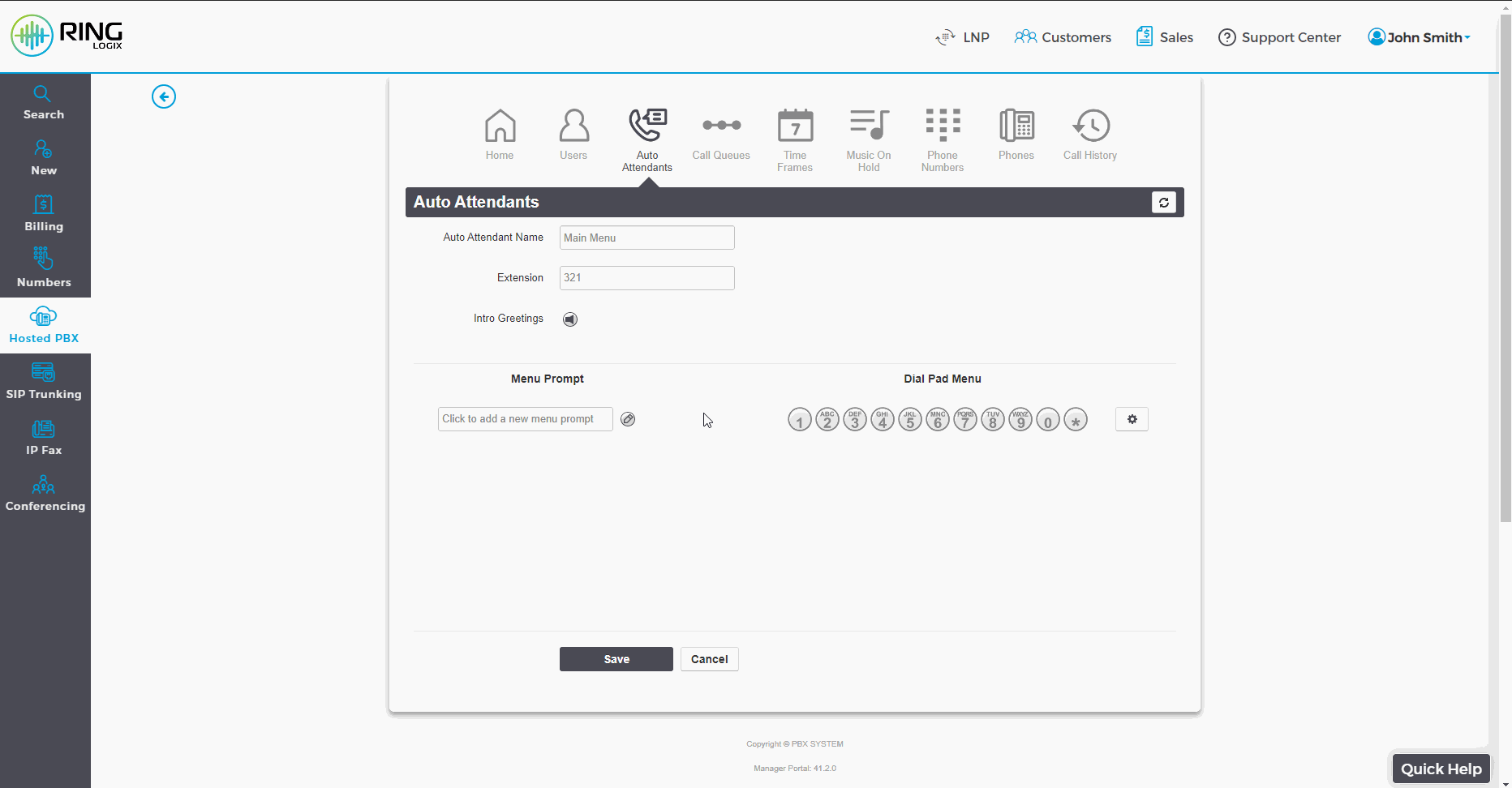
TTS for Voicemails
(Accessible by all Users and Admins)
Admins
1. Available when on the Voicemail tab when managing a User.
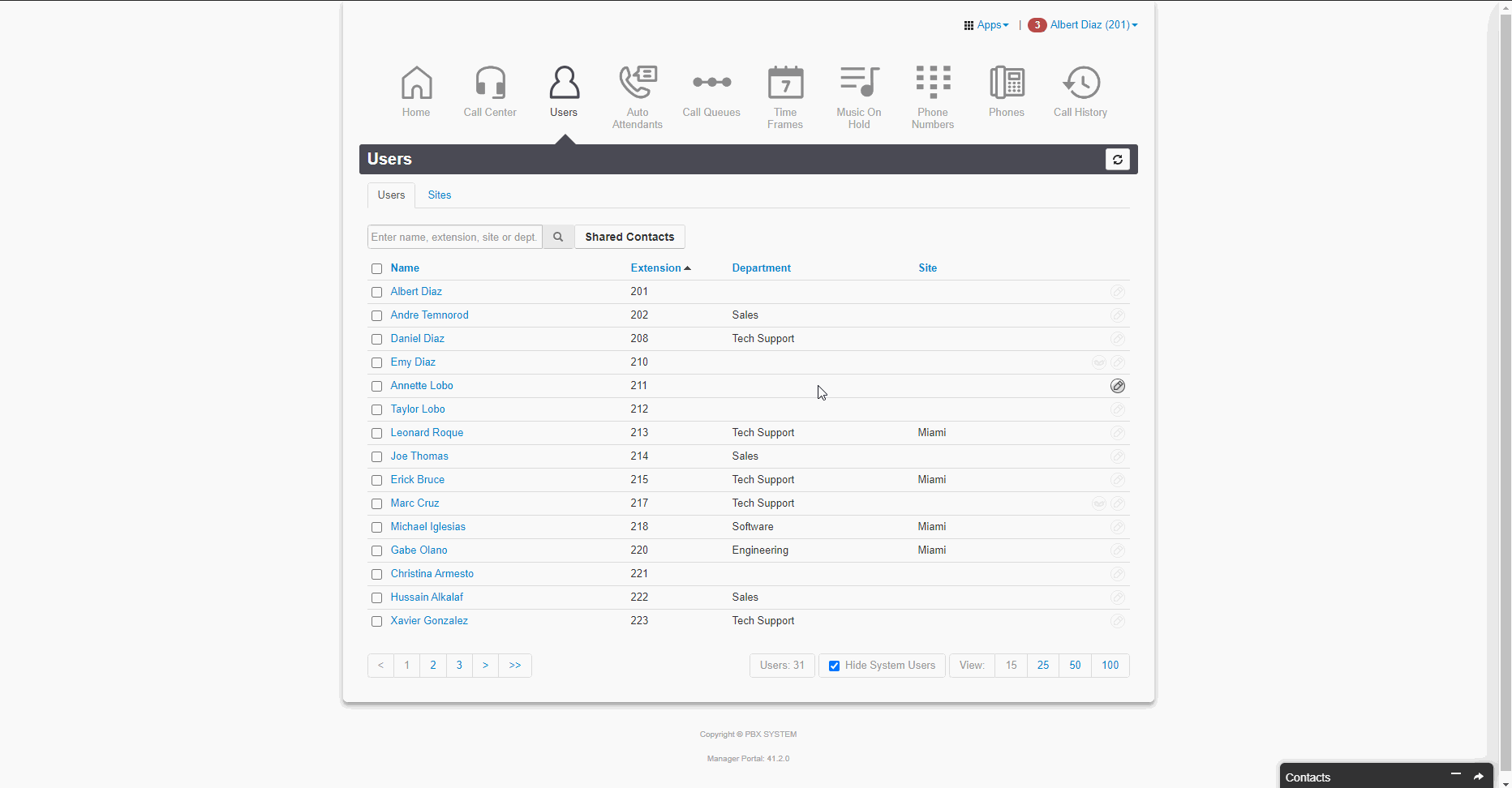
Users
1. Available when on the Settings tab of the Messages page.
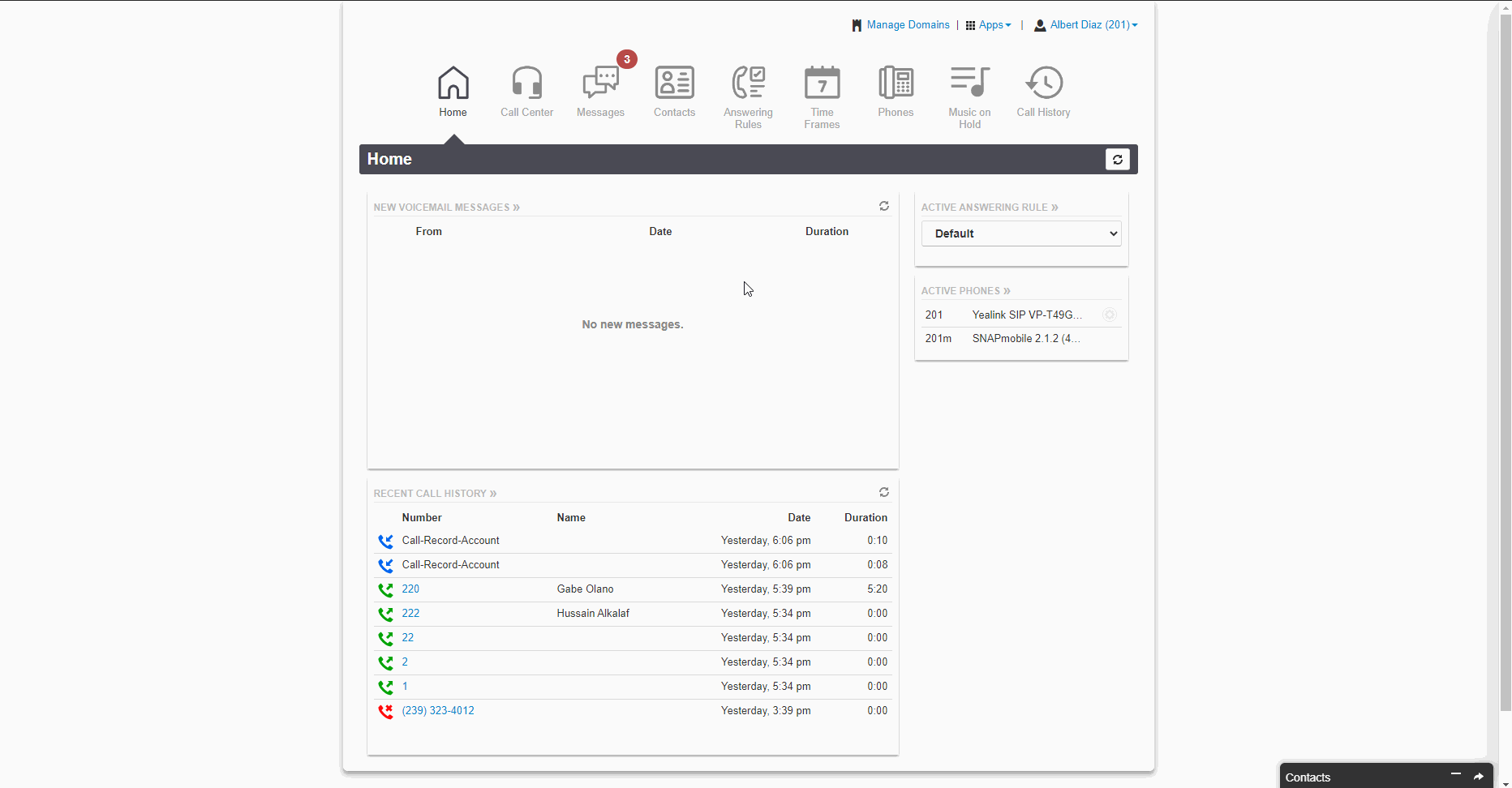
TTS for Music on Hold Intro
(Accessible by all Users and Admins)
1. Available on the Settings button of the Music on Hold tab.
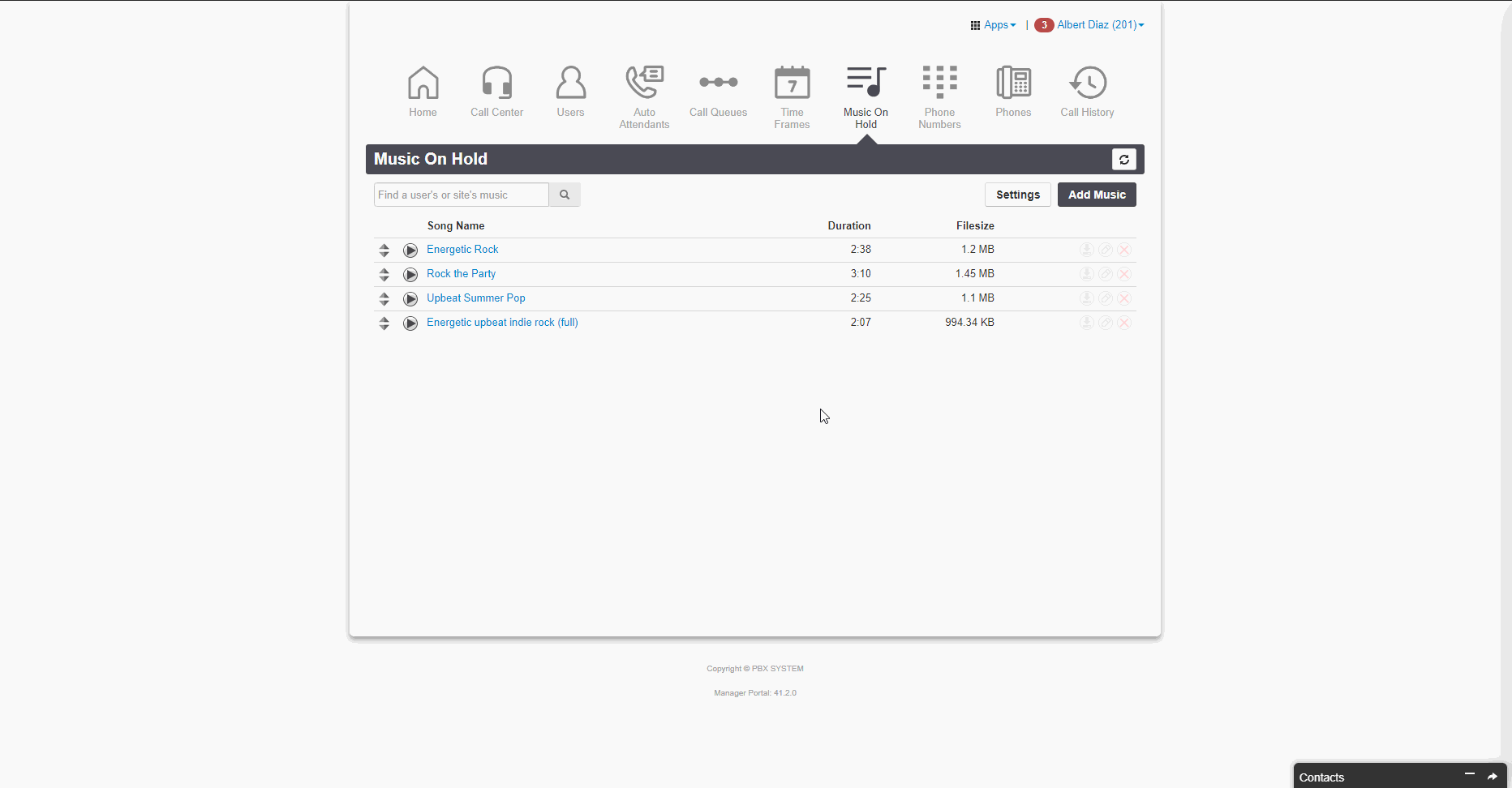
TTS for Queue Messages to Agents
(Accessible by Users, Admins and Call Center Supervisors)
1. Available on the Basic tab when adding or editing a Queue.
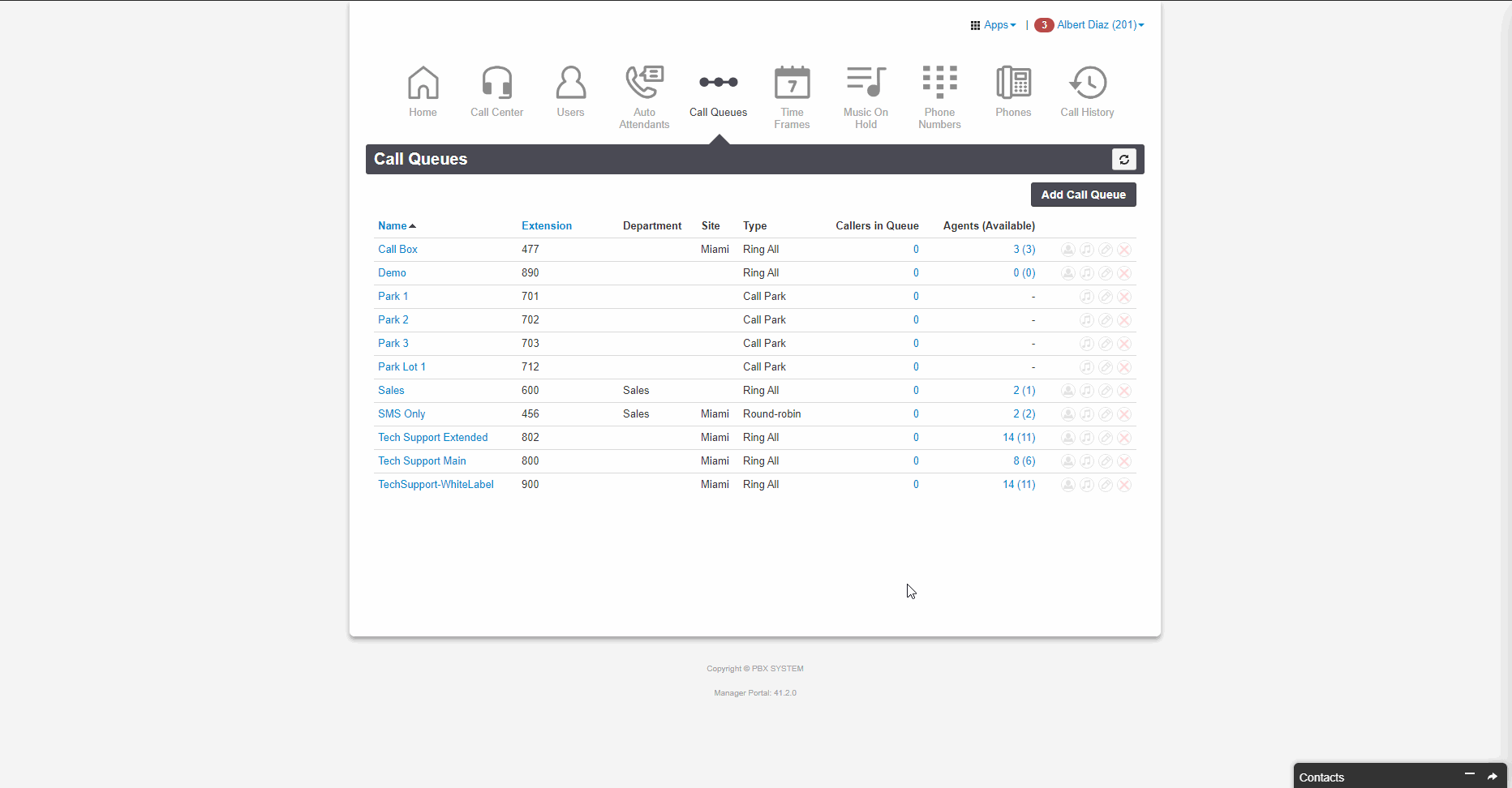
|